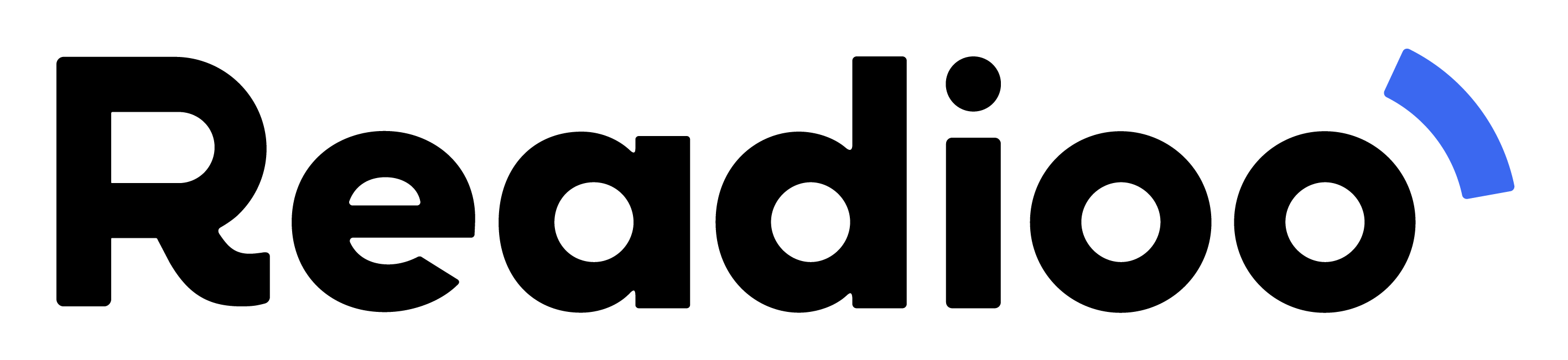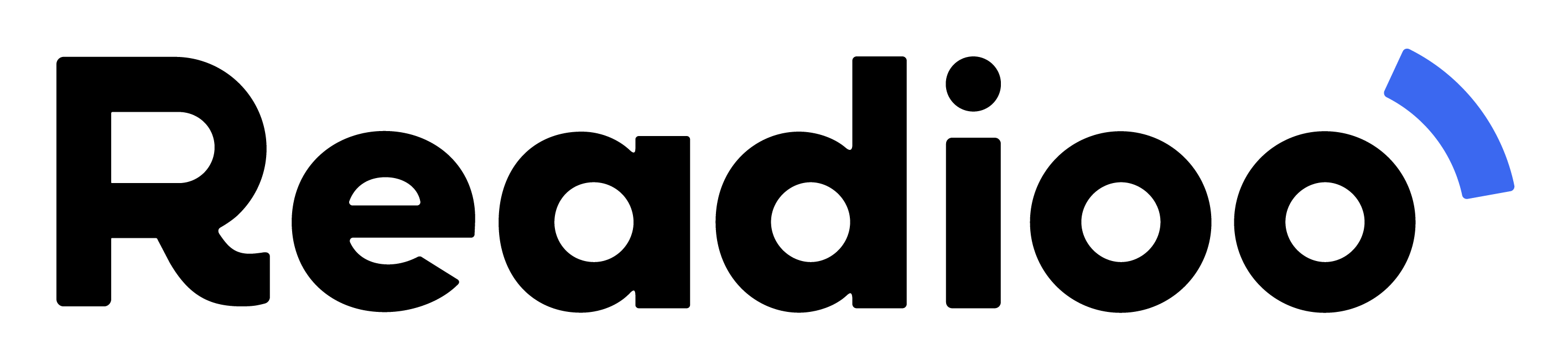General information
Readioo turns books into interactive adventures. We offer a 100% screen-free reading experience that stimulates reading interest and contributes to language development in children. By using our product Readioo 1.0 and tapping on images or texts, children can discover spoken words, sounds and music.
Readioo's products can be used by everyone but are primarily adapted for preschool-aged children.
It is very easy to use Readioo. All you need is Readioo 1.0 and one of our products from the webshop. By tapping Readioo 1.0 against our products, it will read out text, play sounds and music, giving children an interactive and engaging experience.
Readioo usage
Connect the reading pen to your computer with the included USB-C cable and open the storage device 🖥️
Then go to our website: www.readioo.com. In the upper right corner, under “ Download ”, you will find all the books available for download. Click on “ Download audio file ” to download the file. Move the downloaded audio file to the folder called “ BOOKS ” on the reading pen storage drive. Wait until the transfer is complete before disconnecting the reading pen from the computer 📂
Get out your pen and start doodling and reading! ✅
No, it's completely free to download the audio files! The only thing you need to pay for is Readioo 1.0 and the books you want to read.
We currently offer around 30 children's books and various educational products. We are constantly working on developing new ones. Click here to take a look at our various products.
Our products are suitable for children from 1.5 years and up, with no upper age limit. However, they are most popular among preschoolers.
Ordering and delivery
Our standard delivery time within Sweden is 2–5 working days, but most often the package arrives within 1–2 days.
We offer three different shipping options:
- Bring to agent/ParcelBox: 59 SEK
- Home delivery with Bring: 99 SEK
- Free shipping on orders over 650 SEK
Our products are shipped via Bring so you can track your order via their website.
You can choose between the following payment options:
- Cards: American Express, Visa, Mastercard, Maestro
- Google Pay
- Apple Pay
- Klarna (accepts Swish)
Support and returns
Yes! There is a manual included with every order of Readioo 1.0. We recommend that you try tapping the manual to see what happens.
The digital version of the manual is also available here .
Use the included USB-C cable, and a charger that does not exceed 5V, 1A. Avoid using fast chargers as this may damage the pen.
If you are unsure which charger to use, you can connect the charging cable directly to your computer, it always works!
If your reading pen is not working properly in any way; for example, the reading pen does not turn on when you press the on/off button, if it does not charge, or if it does not appear on the desktop when connected to the computer, you may need to reset the e-reader. Consider similar problems that can occur on the computer that require a restart.
Under the silicone cover on the stylus there is a small hole, this is the reset button. To reset the stylus – press a thin pointed object into the reset hole for a few seconds. The reset will not delete any existing audio files from the stylus.
If the problem persists after restarting, we encourage you to contact our customer service – customerservice@readioo.com .